
coM.satISDNBasicUMTS The connections and significance of the LED’s are labelled to prevent errors. Before starting up the device, the SIM cards must be inserted into the provided holders. Two 3V SIM cards are required for full channel availability, but usage with one SIM card is possible. To insert the SIM cards in the device, first push in the round yellow button next to the cardholder with a blunt, thin tool and then remove the cardholder. The SIM card is then placed in the cardholder and inserted into the card reader together with its holder. The contact area of the cardholder must be facing the rear of the device. Attention: When pushing in the card, ensure that it does not fall out of the cardholder and that the card is correctly inserted in the cardholder guides. The device requires 3V SIM cards for operation! 3.1 Starting up the device The SIM cards should be inserted into their reader slot first. Then the necessary cables are connected: Connection to the TC system as NT or TE, a connection to the PC's USB port on which the coMsat.exe application is installed, and finally the antenna cables. Note 1: The GSM/UMTS modules used in the coM.satISDNBasicUMTS for communication via the GSM/UMTS network operate with an internal voltage of 3V. Therefore, for proper operation, SIM cards that can still operate with a working voltage of 3V must be used. All new SIM cards usually fulfil this requirement. If older cards (designed for a voltage of 5V) are used, the device possibly cannot log into the network - despite input of the correct PIN - because the SIMs cannot operate correctly at a voltage they weren't designed for. Note 2: When looking at the front of the device, the left-hand SIM card is assigned to channel 1 and the right-hand card to channel 2. Once it has been installed, the device can be switched on by inserting the power jack. This is indicated by the green LED which is labelled “Power“. All the relevant parameters in the device are deleted in the factory before delivering the coM.satISDNBasicUMTS, so that it must be set for the individual installation. Therefore, when installing the TA for the first time, it must be configured using the coMsat.exe application. To do this, a USB data link must be established between the coM.satISDNBasicUMTS and the PC on which the application is installed. created: page: file: 11/04/07 16 coMsatISDNBasic Manual UMTS.doc Note Protection Mark according to DIN 34!
Isdn Basic Rate Interface
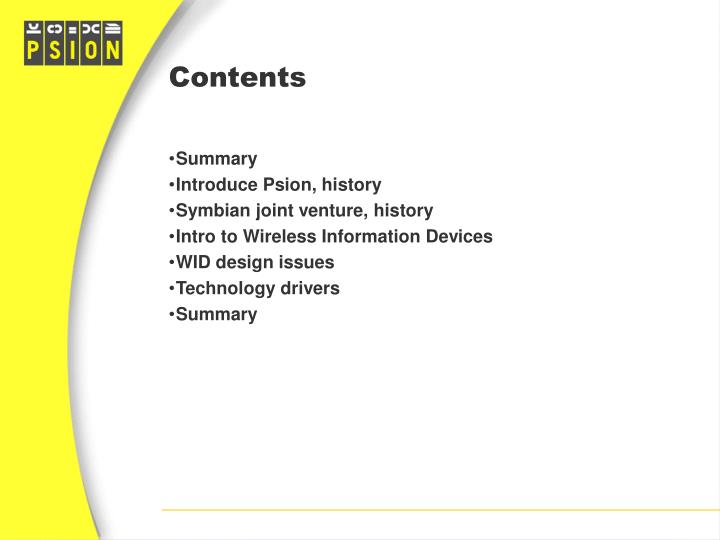
coM.satISDNBasicUMTS 3.2 Installation of the coMsat.exe application The coMsat.exe Windows® application is used to configure the coM.satISDNBasicUMTS. It is copied into a suitable directory on a PC together with two text files: Figure 5: coMsat.exe Installation The coMsat.exe application can now be executed from this directory or via a symbolic link that can be created manually e.g. on the desktop. A free USB port on the PC is required for operation with the coM.satISDNBasicUMTS. coMsat.exe needs a virtual COM port to access the ISDNBasicUMTS. To install it, the current user must have administrator rights and the contents of the FTDI folder must be stored in a suitable directory. If the ISDNBasicUMTS is attached to the PC for the first time, the Windows® hardware assistant automatically reports a new device. It asks for the installation files contained in the FTDI folder. After installation is completed, a new virtual COM port has been added, e.g. COM3. This port must be used in coMsat.exe. The virtual device driver is supplied by Future Technology Devices International Ltd., the manufacturer of the USB/RS 232 converter used in the ISDNBasicUMTS. If another driver is required, it can be obtained from www.ftdichip.com. The driver for FT232BM must be used. The following four files in the FDTI distribution must be replaced by those shipped with the ISDNBasicUMTS: FTDIBUS.INF FTDIPORT.INF FTDIUN2K.INI FTDIUNIN.INI created: page: file: 11/04/07 17 coMsatISDNBasic Manual UMTS.doc Note Protection Mark according to DIN 34!

- Page 1 and 2: coM.sat ISDN Basic UMTS Manual coM.
- Page 3 and 4: coM.sat ISDN Basic UMTS 3.3.22 Vend
- Page 5 and 6: coM.sat ISDN Basic UMTS Versions Ve
- Page 7 and 8: coM.sat ISDN Basic UMTS AOC Advice
- Page 9 and 10: coM.sat ISDN Basic UMTS 1 Introduct
- Page 11 and 12: coM.sat ISDN Basic UMTS of your doc
- Page 13 and 14: coM.sat ISDN Basic UMTS Loudness ad
- Page 15: coM.sat ISDN Basic UMTS Figure 3: T
- Page 19 and 20: coM.sat ISDN Basic UMTS 3.3.1 Inter
- Page 21 and 22: coM.sat ISDN Basic UMTS Figure 7: A
- Page 23 and 24: coM.sat ISDN Basic UMTS If the tele
- Page 25 and 26: coM.sat ISDN Basic UMTS 3.3.3 GSM C
- Page 27 and 28: coM.sat ISDN Basic UMTS 3.3.4 Routi
- Page 29 and 30: coM.sat ISDN Basic UMTS The table i
- Page 31 and 32: coM.sat ISDN Basic UMTS 3.3.5 Incom
- Page 33 and 34: coM.sat ISDN Basic UMTS important a
- Page 35 and 36: coM.sat ISDN Basic UMTS channel is
- Page 37 and 38: coM.sat ISDN Basic UMTS 3.3.7 Fax/D
- Page 39 and 40: coM.sat ISDN Basic UMTS 3.3.8 Stati
- Page 41 and 42: coM.sat ISDN Basic UMTS 3.3.9 Voice
- Page 43 and 44: coM.sat ISDN Basic UMTS 3.3.10 Unco
- Page 45 and 46: coM.sat ISDN Basic UMTS When a call
- Page 47 and 48: coM.sat ISDN Basic UMTS GSM/UMTS ne
- Page 49 and 50: coM.sat ISDN Basic UMTS The supplem
- Page 51 and 52: coM.sat ISDN Basic UMTS 3.3.12.6 Li
- Page 53 and 54: coM.sat ISDN Basic UMTS With the me
- Page 55 and 56: coM.sat ISDN Basic UMTS be altered
- Page 57 and 58: coM.sat ISDN Basic UMTS 3.3.15 Info
- Page 59 and 60: coM.sat ISDN Basic UMTS Figure 22:
- Page 61 and 62: coM.sat ISDN Basic UMTS 3.3.16 SMS
- Page 63 and 64: coM.sat ISDN Basic UMTS 3.3.17 Firm
- Page 65 and 66: coM.sat ISDN Basic UMTS 3.3.18 Term
- Page 67 and 68:
coM.sat ISDN Basic UMTS 3.3.19 Moni
- Page 69 and 70:
coM.sat ISDN Basic UMTS 3.3.20 Moni
- Page 71 and 72:
coM.sat ISDN Basic UMTS 3.3.22 Vend
- Page 73 and 74:
Artificial academy hf patch. coM.sat ISDN Basic UMTS Figure 32:
- Page 75 and 76:
coM.sat ISDN Basic UMTS Aerials A1 Paperport 11 serial number crack software.
- Page 77 and 78:
coM.sat ISDN Basic UMTS 4.3 coM.sat
- Page 79 and 80:
coM.sat ISDN Basic UMTS 4.4 Transmi
- Page 81 and 82:
coM.sat ISDN Basic UMTS If the inst
- Page 83 and 84:
coM.sat ISDN Basic UMTS 4.7.1 Servi
- Page 85 and 86:
Proshow styles complete pack. coM.sat ISDN Basic UMTS These two p
- Page 87 and 88:
coM.sat ISDN Basic UMTS 5 Questions
- Page 89 and 90:
coM.sat ISDN Basic UMTS 6.1 Connect
- Page 91 and 92:
coM.sat ISDN Basic UMTS Appendix 2:
IP Basic ISDN Two channel ISDN-IP-UMTS gateway for voice and data The coM.sat IP Basic is not only an ISDN/UMTS gateway. COMSAT IP/ISDN BASIC UMTS 2K V1. Alle technischen Details zum coM.sat ISDN Basic 2 Kanal. View and Download CoM.sat ISDN Basic manual online. 16/01/09 coMsat ISDN Basic Manual V2.7.doc Note Protection Mark according to DIN 34! Page 2: Table Of Contents.